- New














Ender-3 V3 SE is compact and elegant. It combines neat X, Y, Z-axis, smooth T-shaped profiles, and low-key tensioners for a sleek look.
Feel free to enquire about the product
We also offer bundle options.
(Promotion: Marvle3D PLA in the bundles are being upgraded to Marvle3D Silk PLA+ at free extra charge).
Upgrades:
Video about Unboxing of Ender 3 V3 SE:
Bundle Details
Printer Only:
Starter Bundle:
This bundle offer 2 rolls Marvle PLA, a beginner-friendly filament, so you can directly start your print job with this bundle.
Flexi Bundle:
Flexi filaments are ideal for elastic 3D printed items such as prosthetics, costumes, wearable and cell phone cases.
Enclosure Bundle:
Luxury Bundle :
Sometimes we need more than just filaments. So this bundle offers a great tool to help our customers prepare for their printing journey. We offer one Sunlu filament dryer, dry the filament so can get rid of the moisture.
Key Features:
1. 250mm/s Max Printing Speed
Ender-3 V3 SE features a max printing speed of 250mm/s and 2500mm/s² acceleration, which can print faster while keeping the print quality.
2. Worry-free Auto Leveling w CR Touch & Strain Sensor
Leveling is the basis of print quality. Ender-3 V3 se features a CR Touch sensor for auto leveling and a strain sensor for auto Z offset. Just lay back and enjoy the print success.
3. Capable "Sprite" Direct Extruder
The "Sprite" direct extruder of Ender-3 V3 SE works well with PLA, PETG, and flexible TPU, unlocking your creative potential. And the extruder is market-proven for its reliability, as over 500,000 units have been shipped worldwide.
4. Stable Dual Z-axis
The rigid dual Z-axis reduces Z wobbling. The Y-axis used a pair of 8mm thick linear shafts made of strong and wear-proof steel, able to carry the build platform steadily for a lasting time. Together, they will take good care of each print.
5. Y-axis Dual Linear Shafts
Made of strong and wear-proof steel, the linear shafts ensure a lasting, steady motion of the Y-axis.
6. Auto Filament Loading & Unloading
Tap "Extrude", and the filament will flow out of the nozzle smoothly. Tap "Retract", and the filament will exit quickly. So, it is effortless to replace the filament
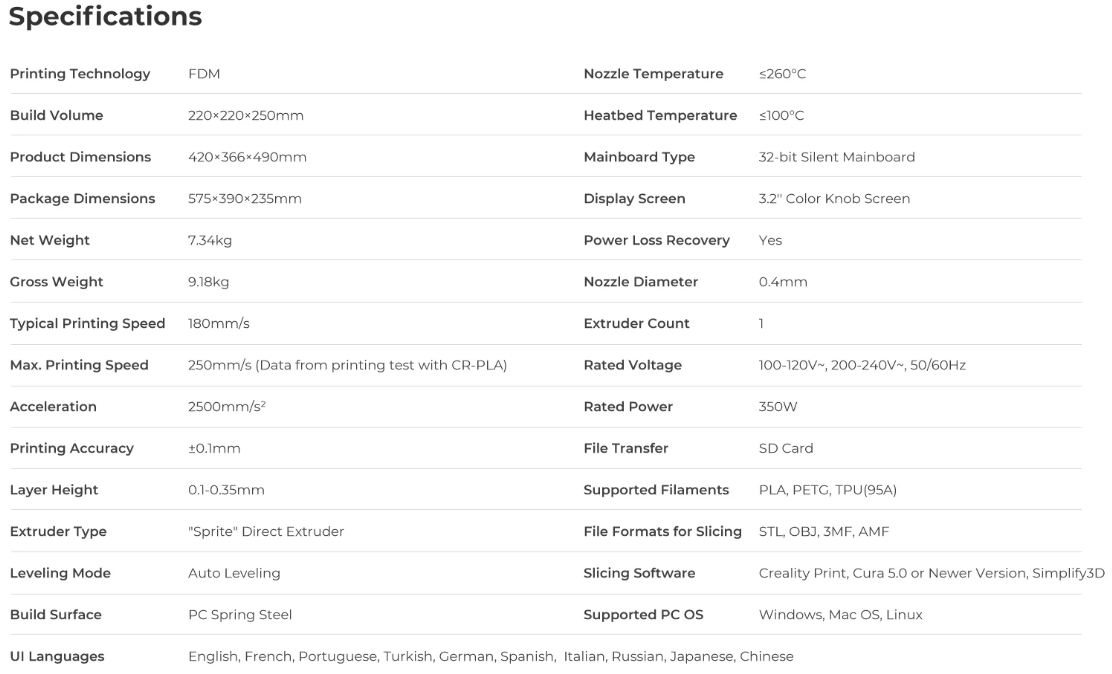
No customer reviews for the moment.